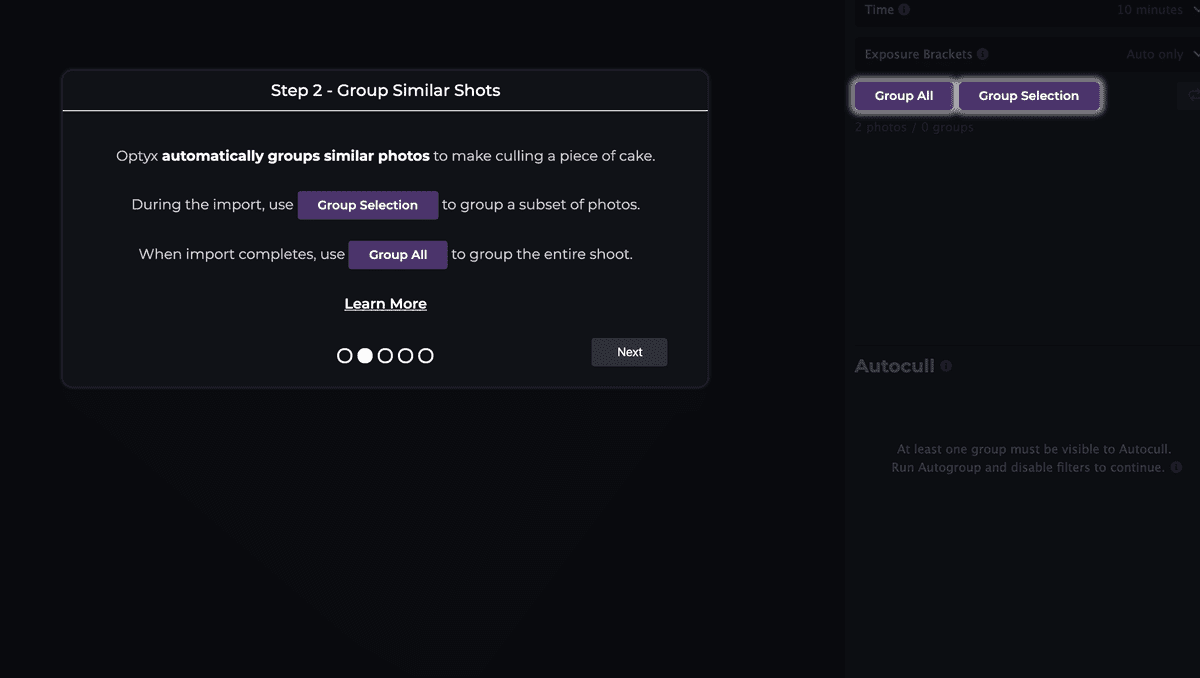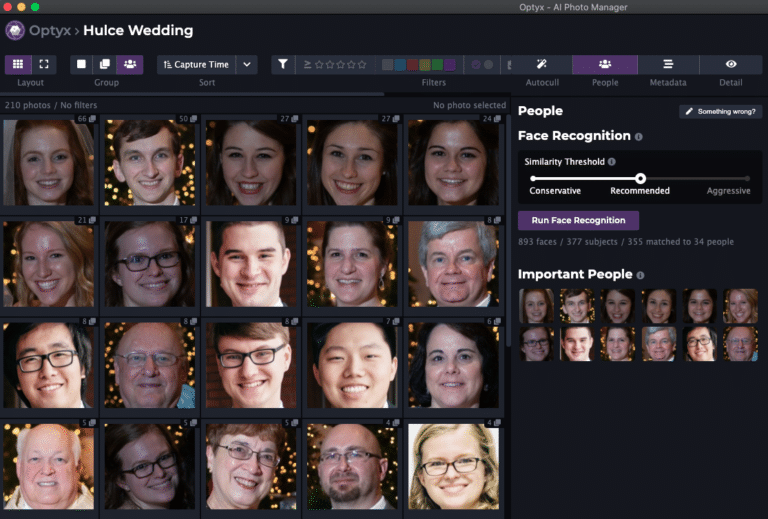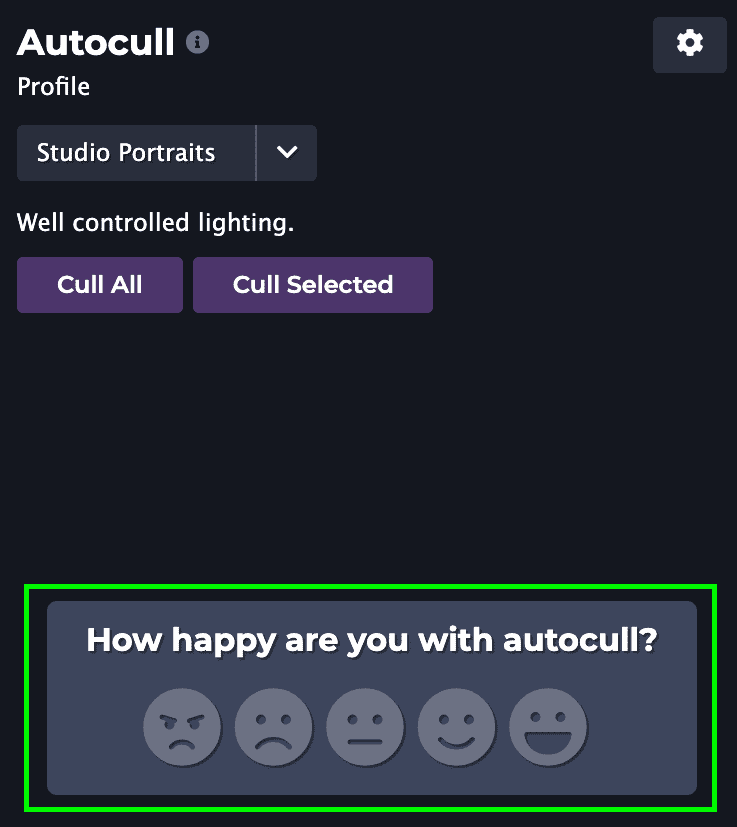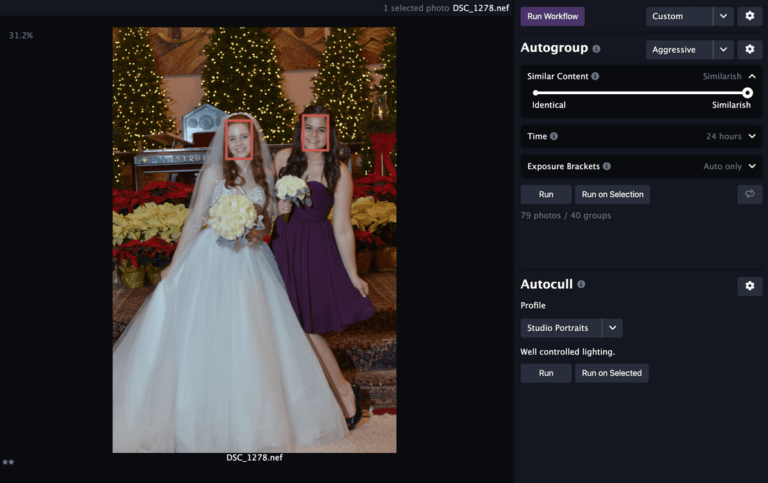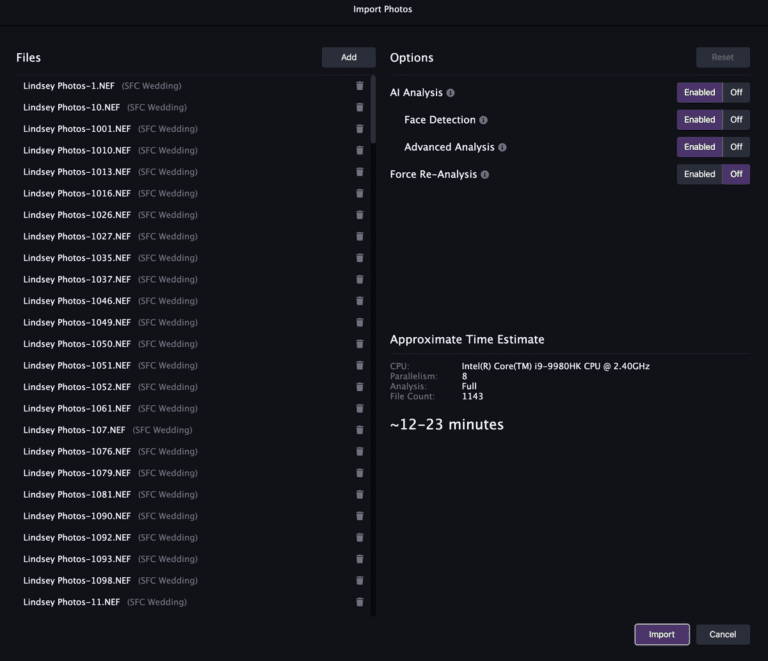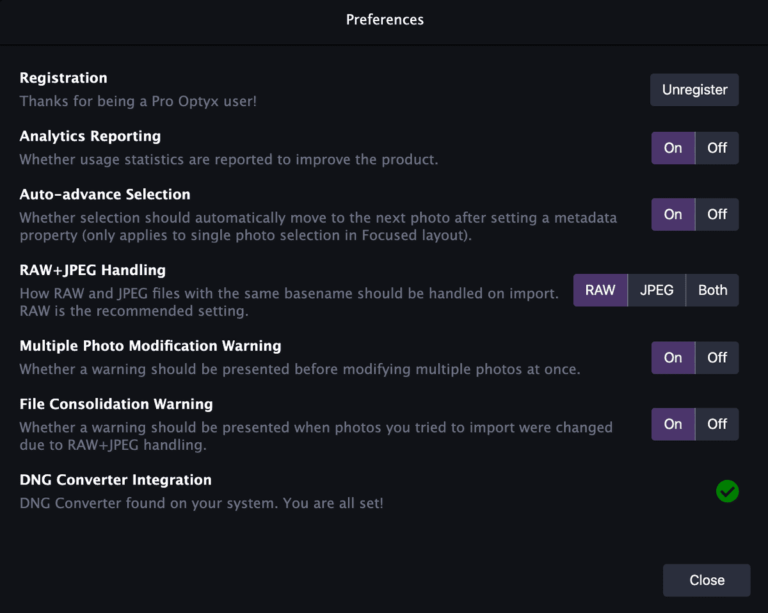v1.4 Release Notes
We’re very excited to announce the release of Optyx v1.4 and new usability improvements to help users like you!
Guided Walkthrough
Optyx will now automatically walk new users through workflows and what makes Optyx so special. For veteran users, the new walkthrough can be accessed at any time through the Help > Start Walkthrough menu option.


Walkthrough wizard demonstrating autogroup functionality.
Improved Sharpness Labels
Optyx v1.3 brought you our beta of face focus detection, and we’ve continued to iterate on your feedback! Sharpness labels now have an updated AI model that will continue to improve over the next several releases.

Let us know what you think and happy culling!
PS – Have more ideas on what would take your Optyx experience to the next level? Drop us a line at [email protected] or checkout our public roadmap.