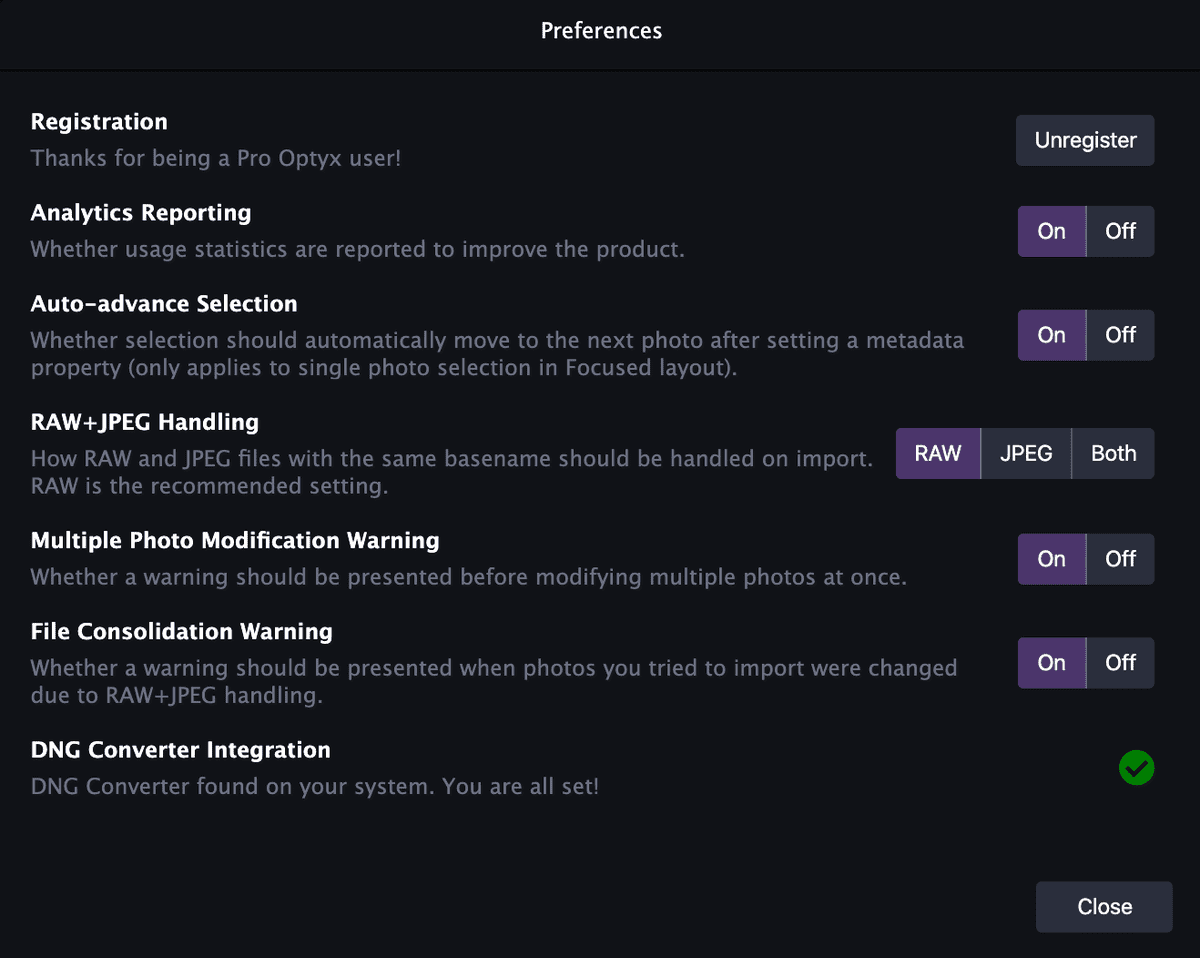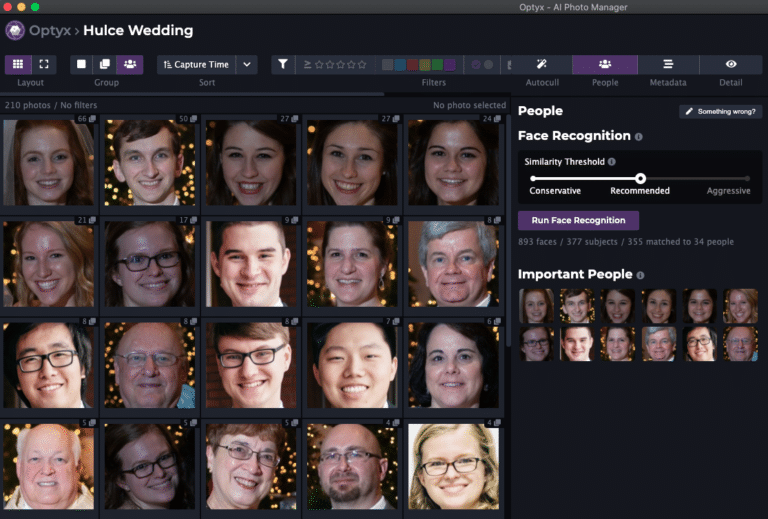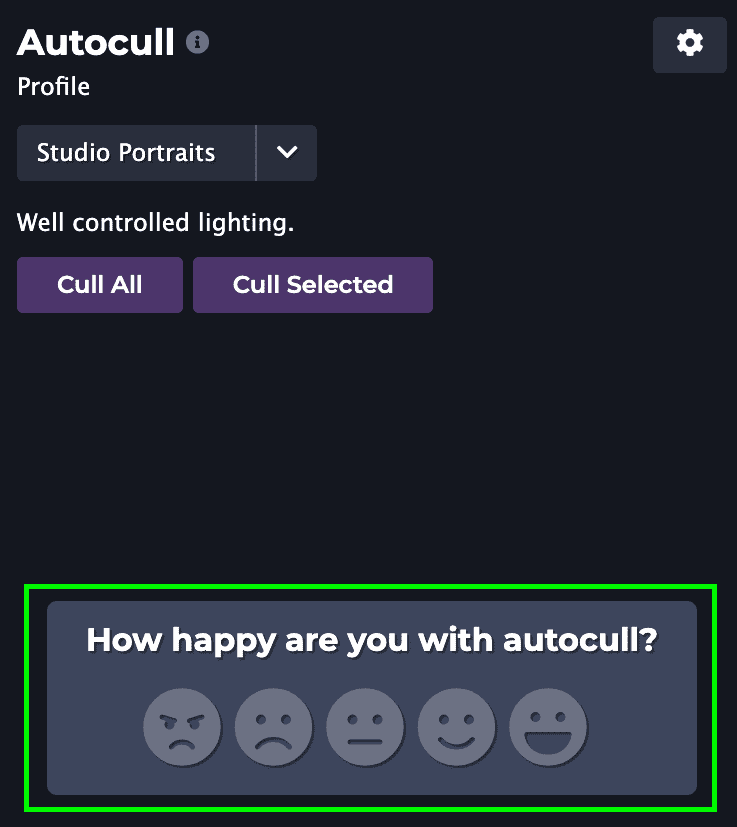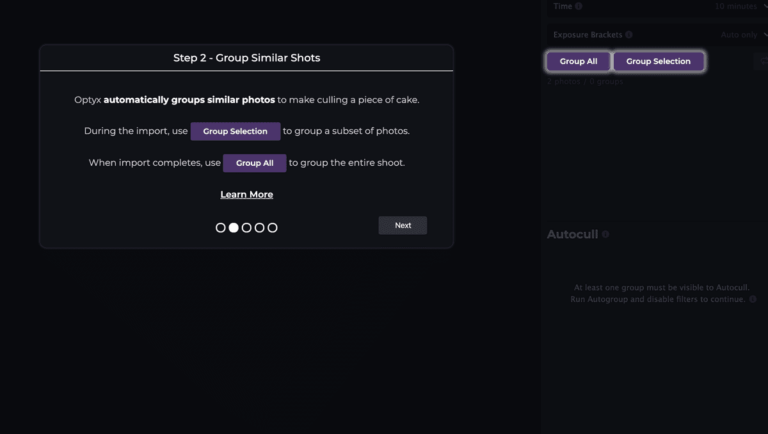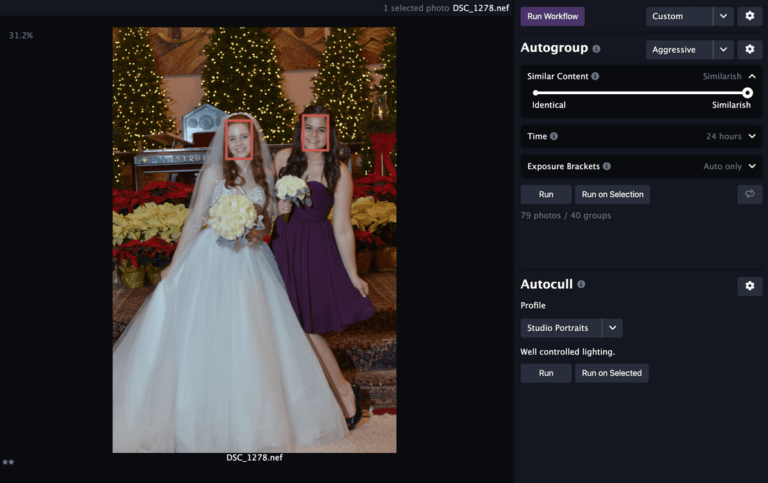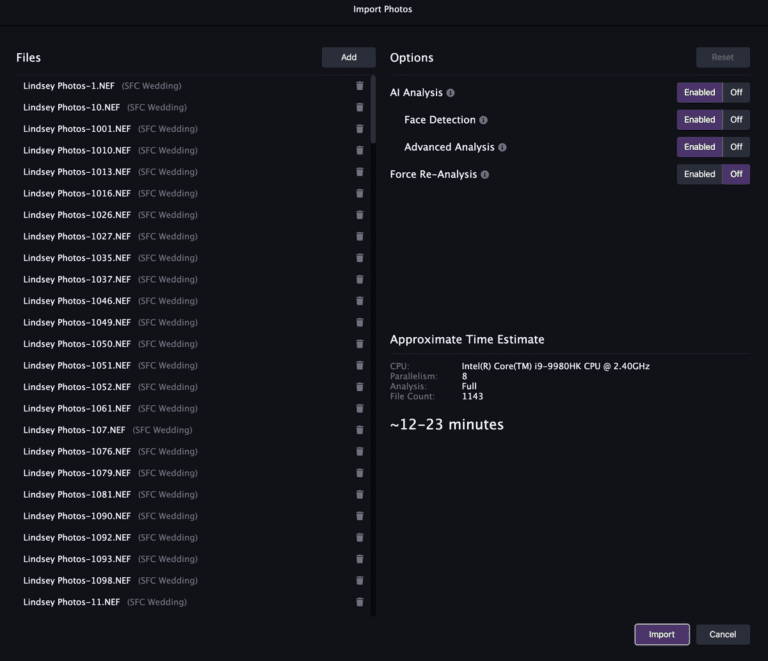v1.1 Release Notes
We’re very excited to announce the release of Optyx v1.1 and a slew of highly requested features from users like you! Insider Preview users should already see these features in v1.1.0 and all Optyx users should start seeing these features in v1.1.1.
Features
Lightroom Plug-in Support
Optyx Pro users have access to our alpha Lightroom plugin. Optyx v1.1 contains the support for Lightroom connectivity. Invoke Optyx Autocull functionality from directly within Lightroom, reflect Optyx “Picked” as flagged/rejected states in Lightroom, avoid metadata conflicts, and more with the Optyx Connector for Lightroom.
Auto-Advance Selection
Optyx can now automatically advance your selection to the next photo after setting metadata. To enable this setting, open Optyx Preferences from the File menu on Windows or the Optyx menu on Mac and set “Auto-advance Selection” to “On”. When enabled and a single photo is selected in the Focused layout, the next photo in the grid will be automatically selected once a rating, color label, or picked state is manually set.
Improved RAW+JPEG Support
Many photographers choose to shoot in RAW+JPEG for faster importing and culling as well as for backups. While Optyx hopefully lessens the need for this process, Optyx now supports several options for handling multiple copies of the same photograph. Read more about the options available in our Working in RAW documentation.
Open with…
Jumping straight to editing in Optyx just got even easier! Right-click any photo in the photo grid and select a program under the new “Open with…” menu to open it immediately. Custom programs you open with the “Other Application…” dialog will be remembered for future use.


Let us know what you think and happy culling!